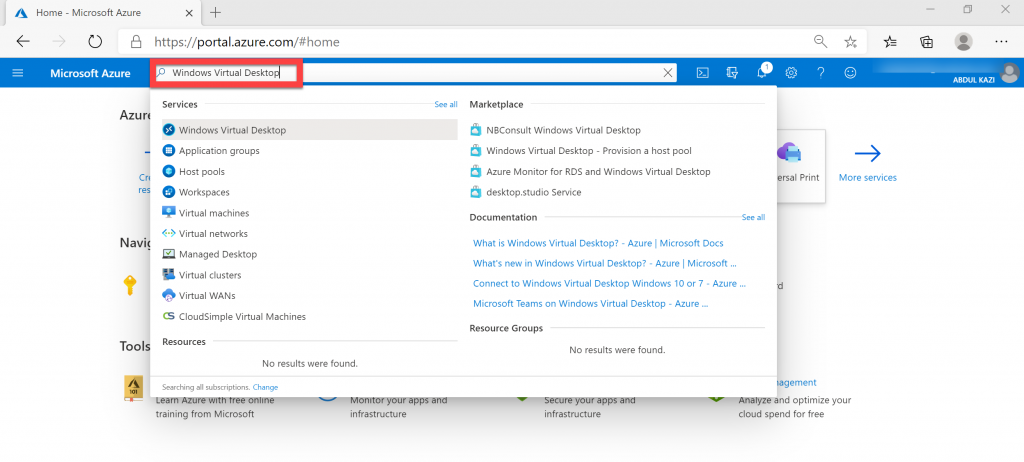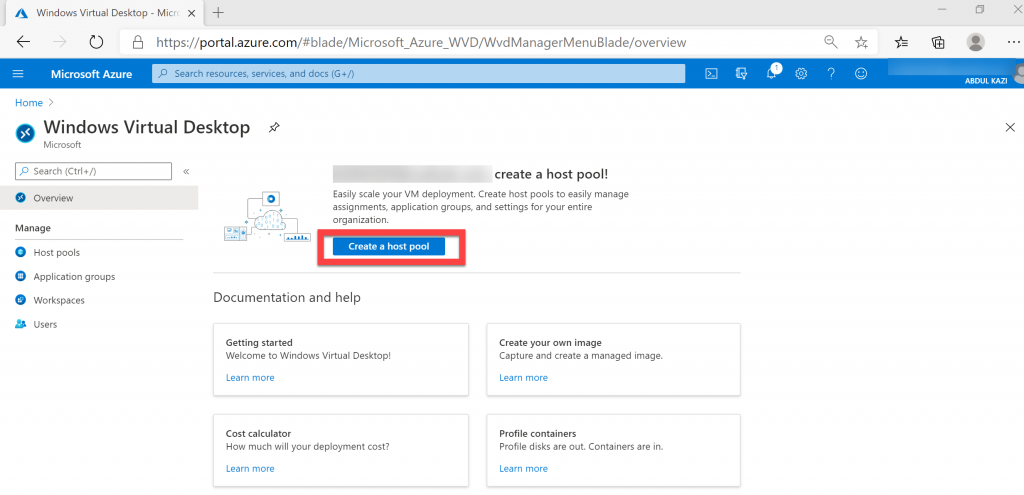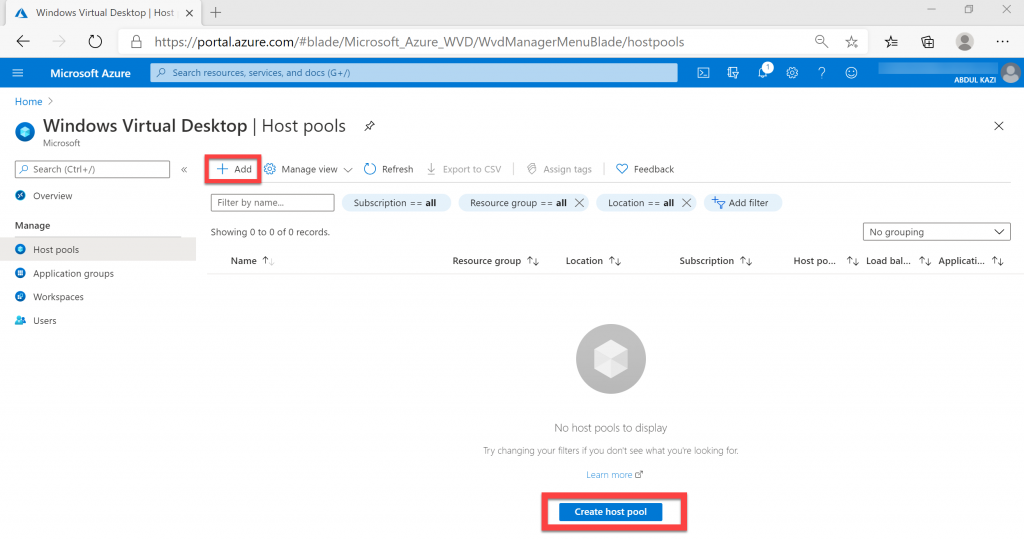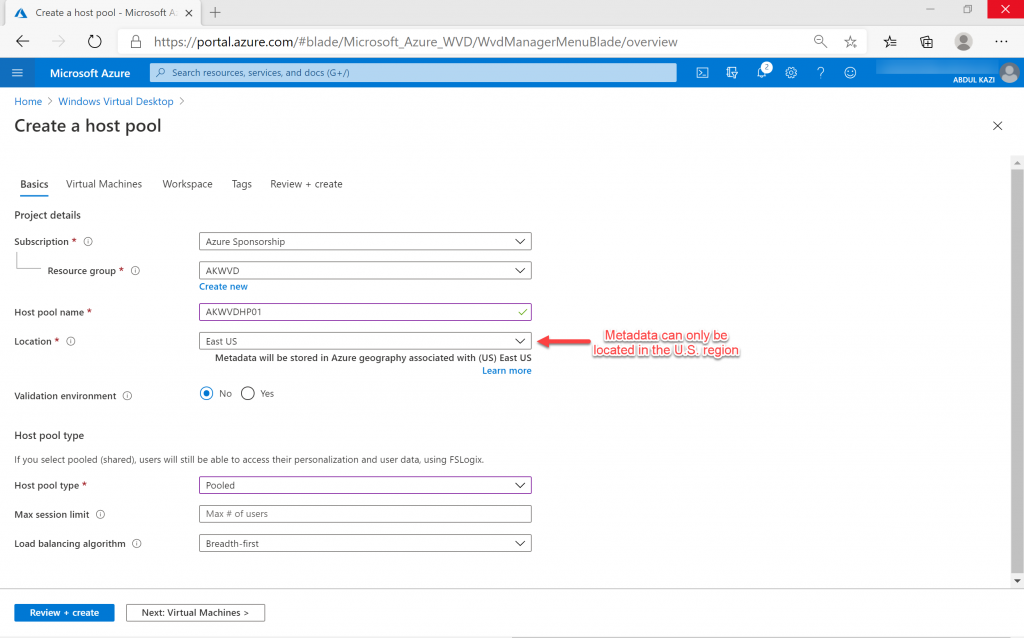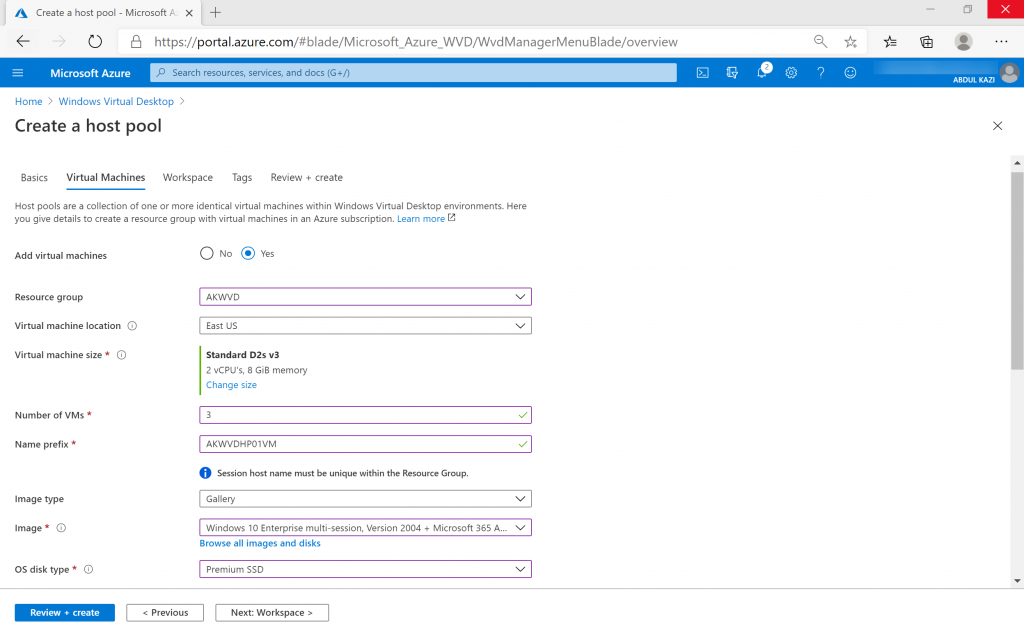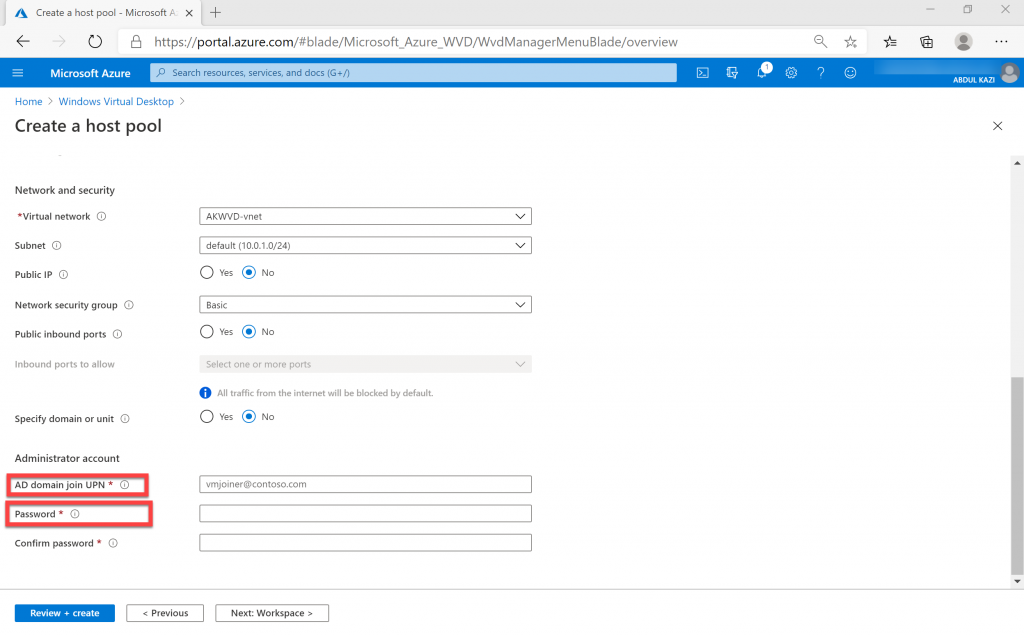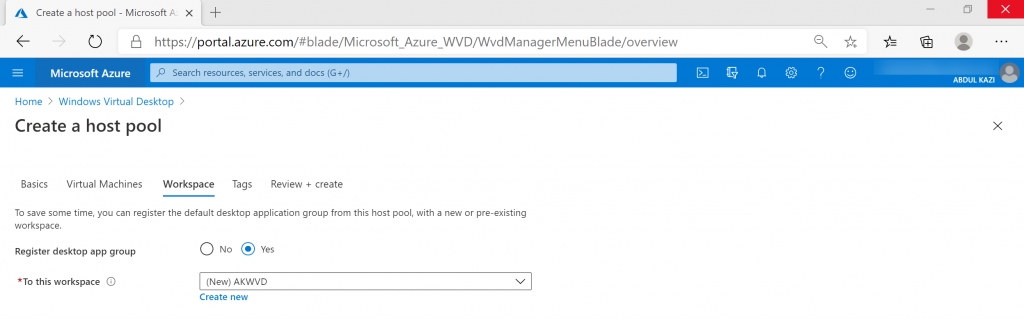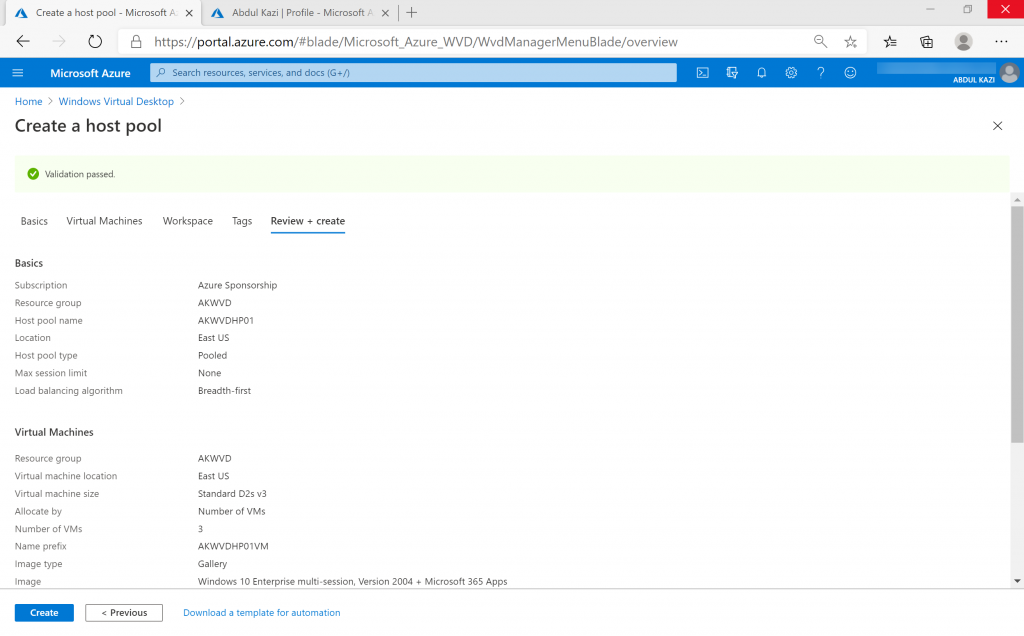After writing the Microsoft certification blog post, I have been asked a lot of questions about Azure certifications. I would recommend the below Azure certifications for Apps & Infrastructure focus.
Azure_Certification_poster-1
Azure Fundamentals
Exam AZ-900: Microsoft Azure Fundamentals
Azure Administrator Associate
Exam AZ-104: Microsoft Azure Administrator
Azure Solutions Architect Expert
Exam AZ-300: Microsoft Azure Architect Technologies
**A new version of the exam, AZ-303, became available on June 29, 2020. You will be able to take this exam until it retires on or around September 30, 2020.
Exam AZ-301: Microsoft Azure Architect Design
**A new version of this exam, AZ-304, became available on June 29, 2020. You will be able to take this exam until it retires on or around September 30, 2020.
Azure Security Engineer Associate
Exam AZ-500: Microsoft Azure Security Technologies
Reference Material
Microsoft Learn
This is a great learning site from Microsoft and all the content is free. You can even customize your learning path.
Microsoft Docs
This should be the “go to person” for any Microsoft related documentation and has a ton of resources for Microsoft products.
Online Training
Here is a list of on-demand training companies.
https://www.pluralsight.com/
https://www.lynda.com/
https://acloud.guru/
https://linuxacademy.com/
https://www.udacity.com/
https://www.udemy.com/
https://www.cbtnuggets.com/