I have been getting a lot of questions regarding Azure Migrate specially after the Azure Migrate webinar. In the blog, I will go through the Azure Migrate server setup.
Before we start the Azure Migration portion, lets setup a new Resource group.
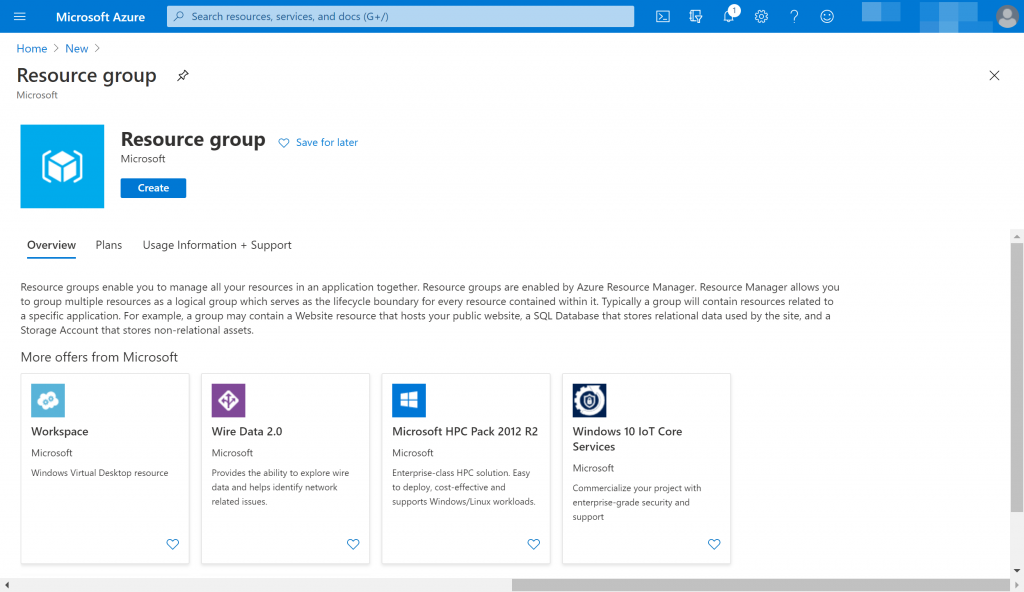
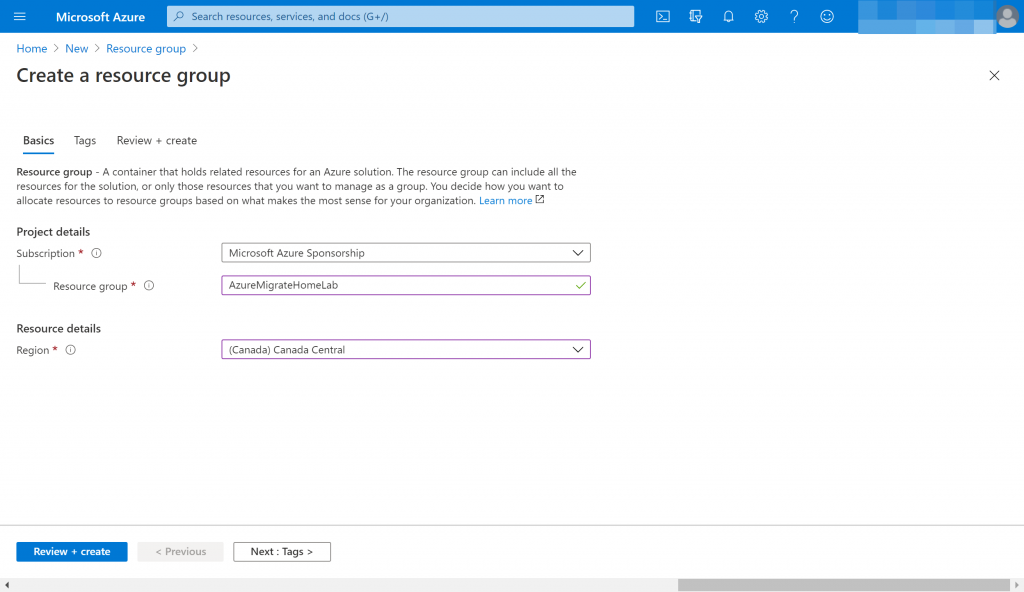
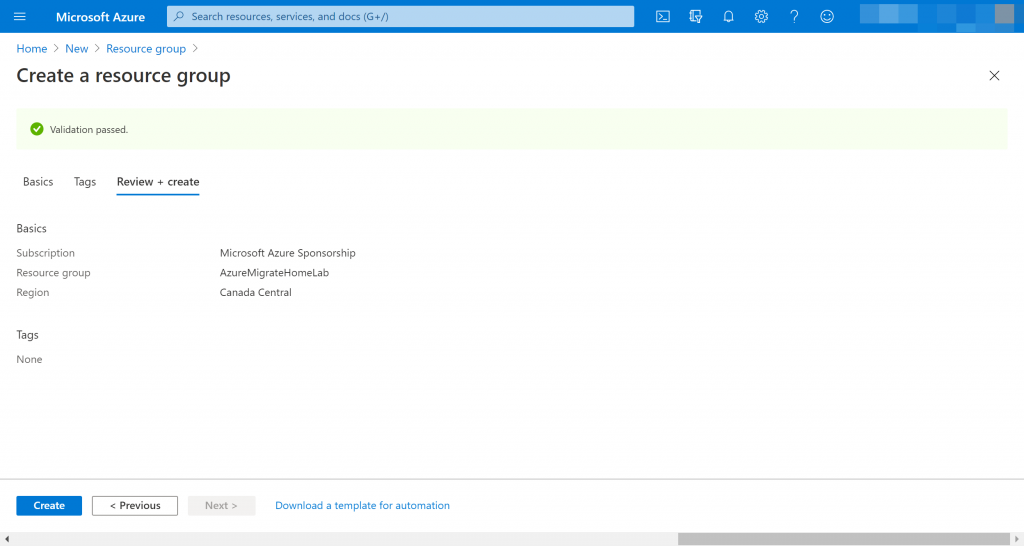
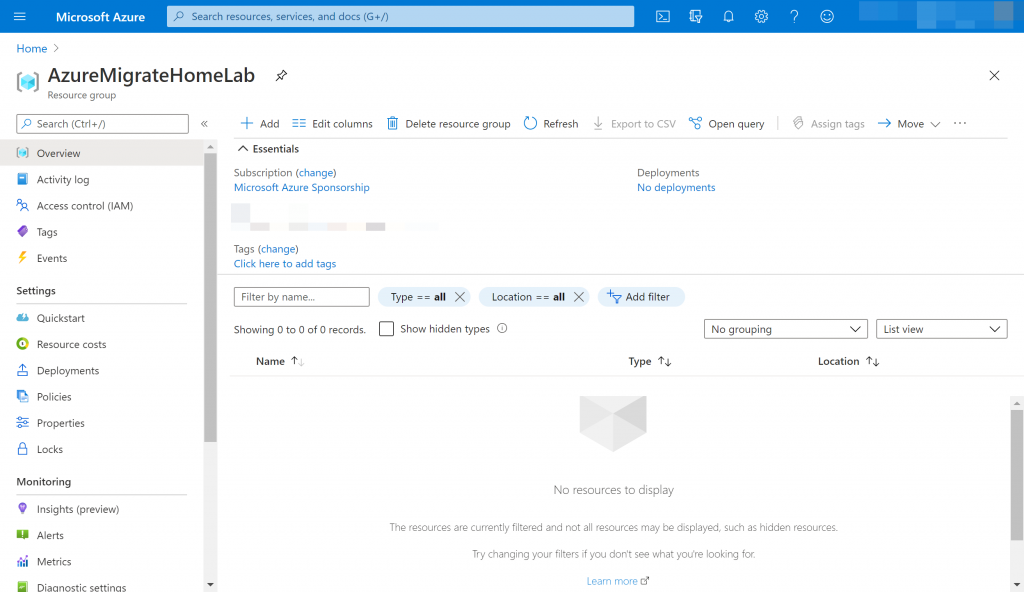
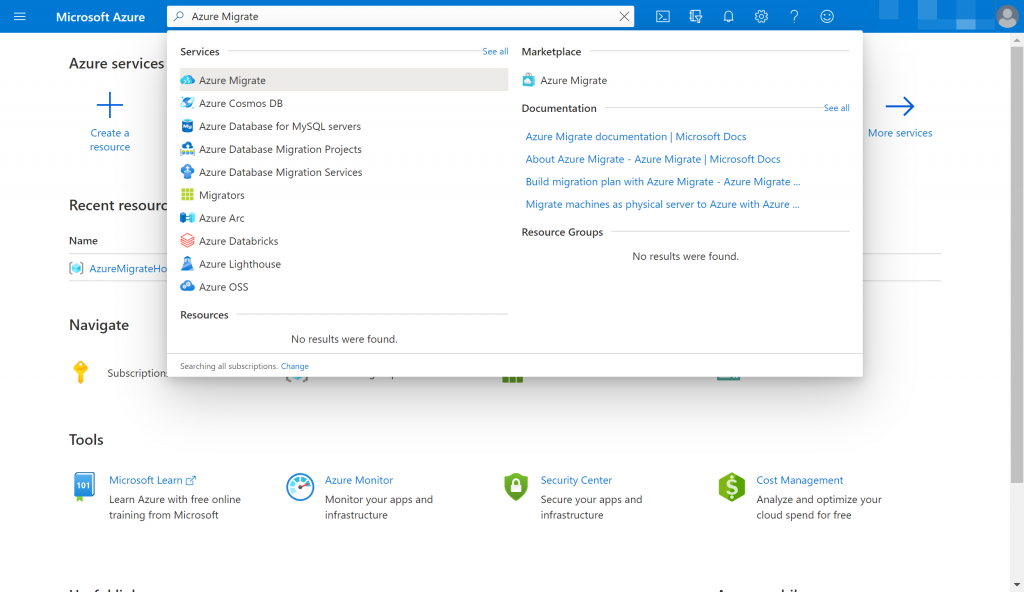
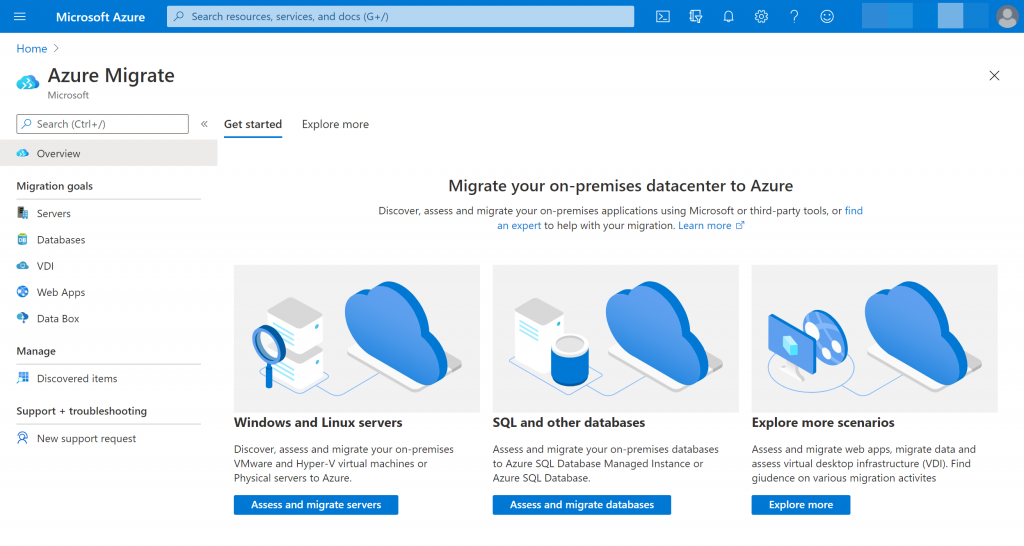
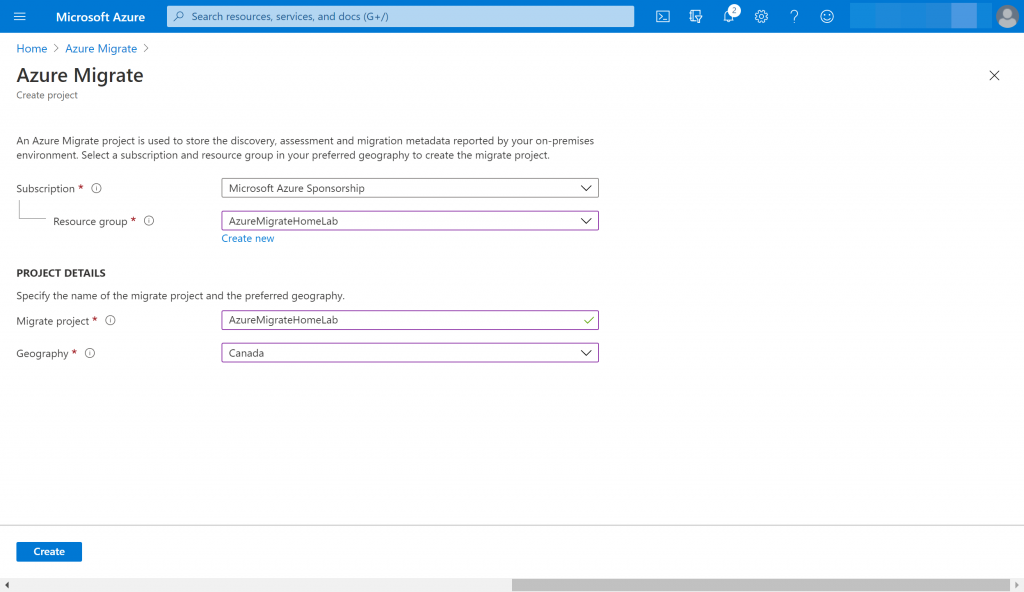
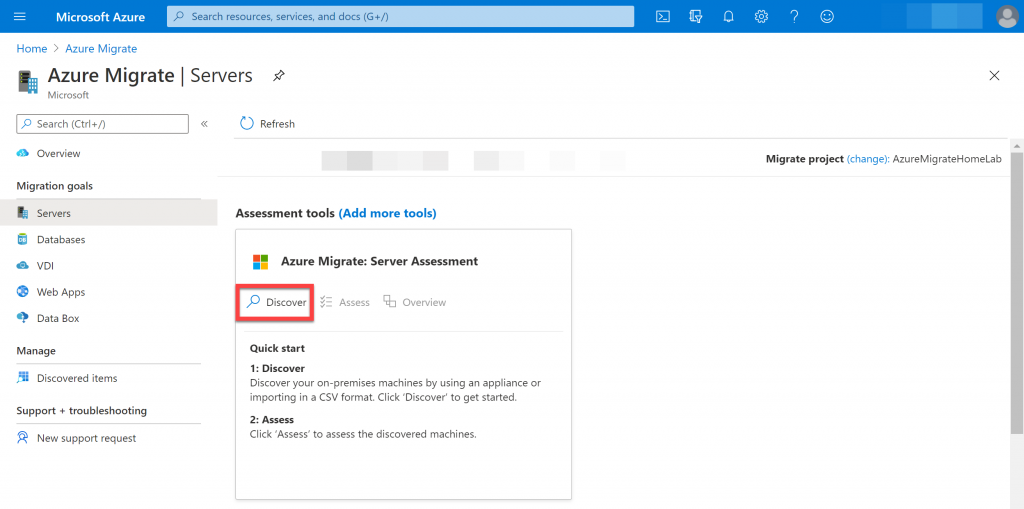
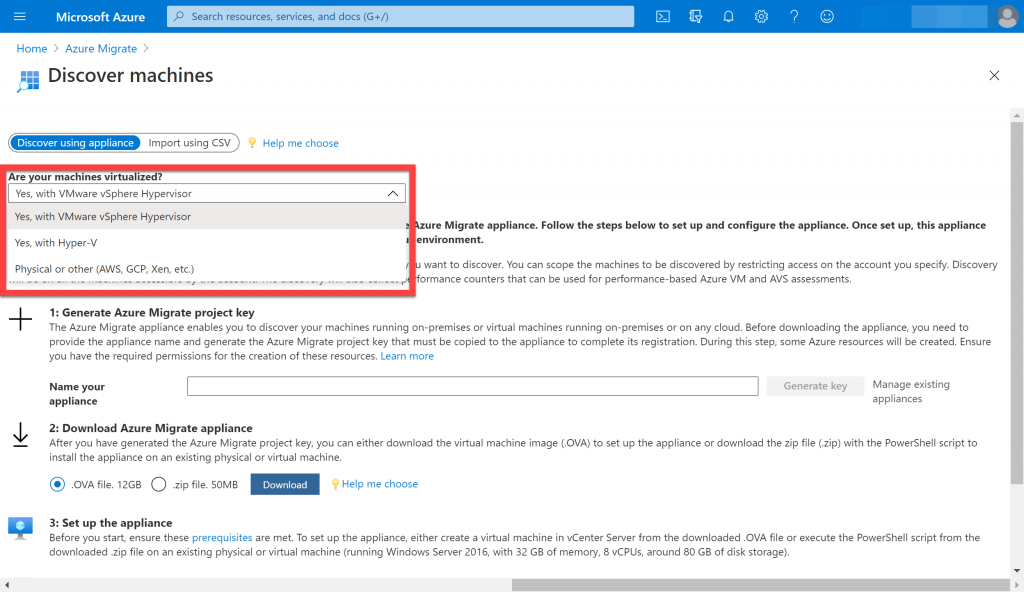
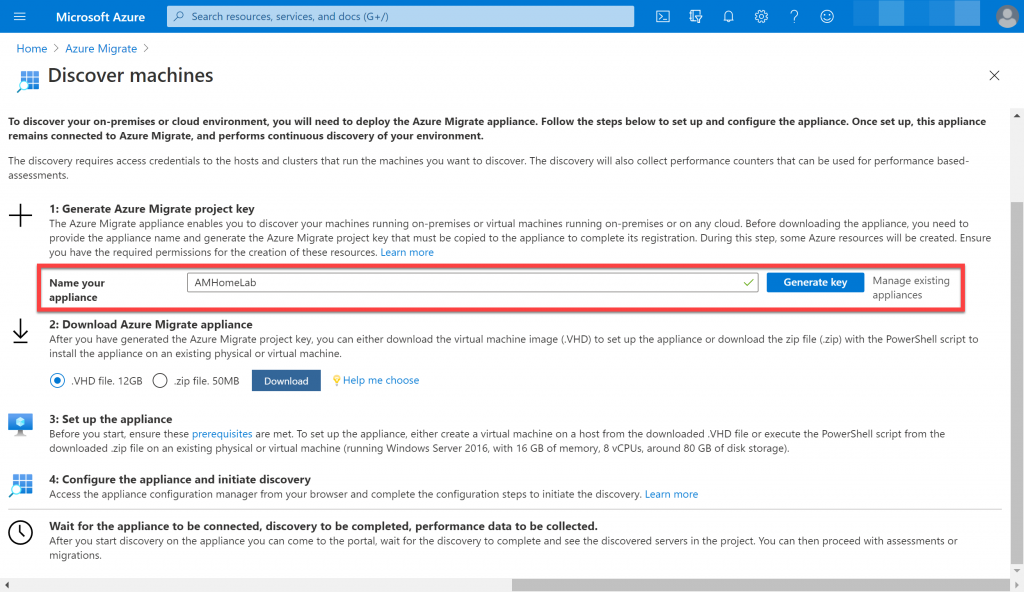
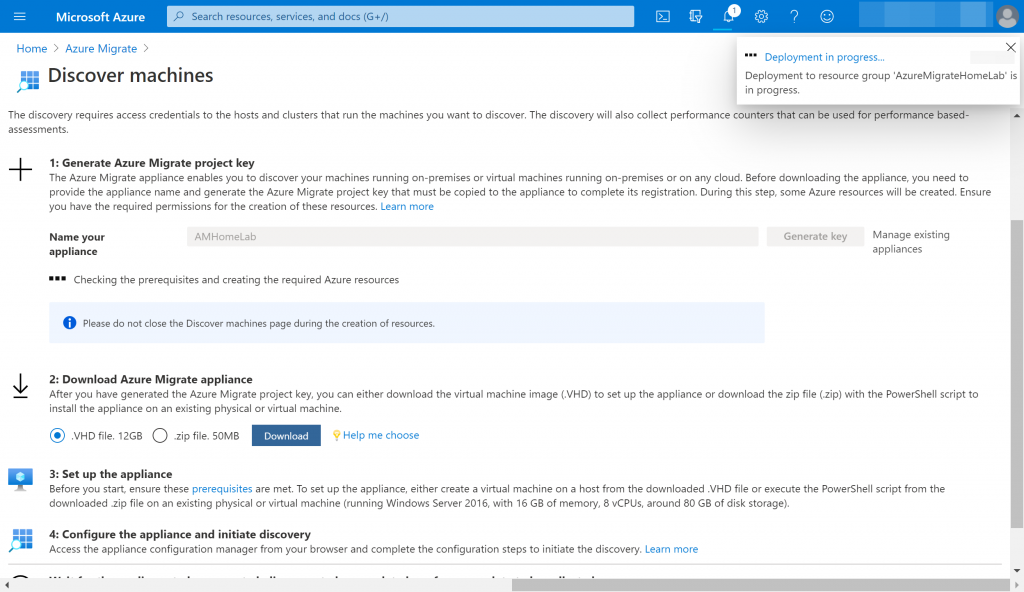
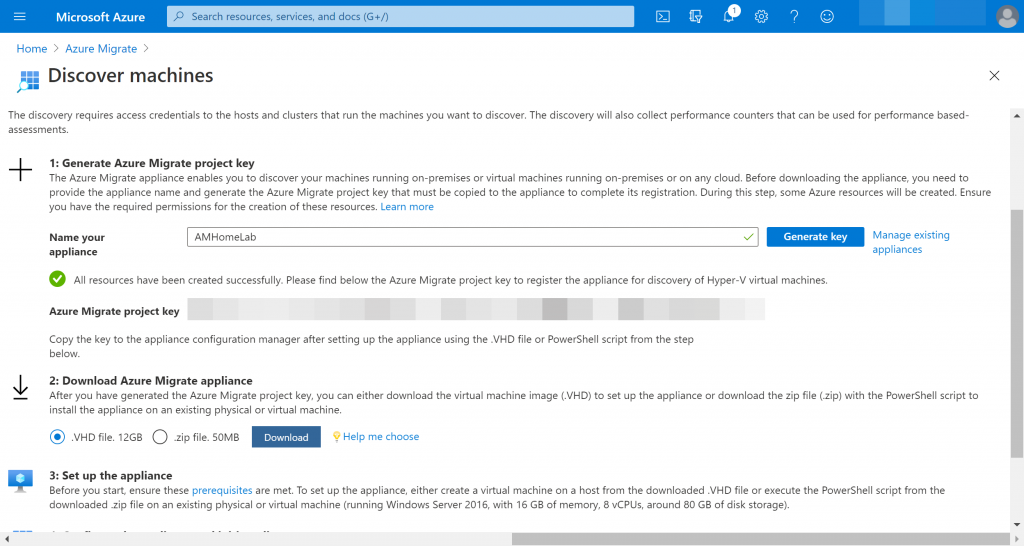
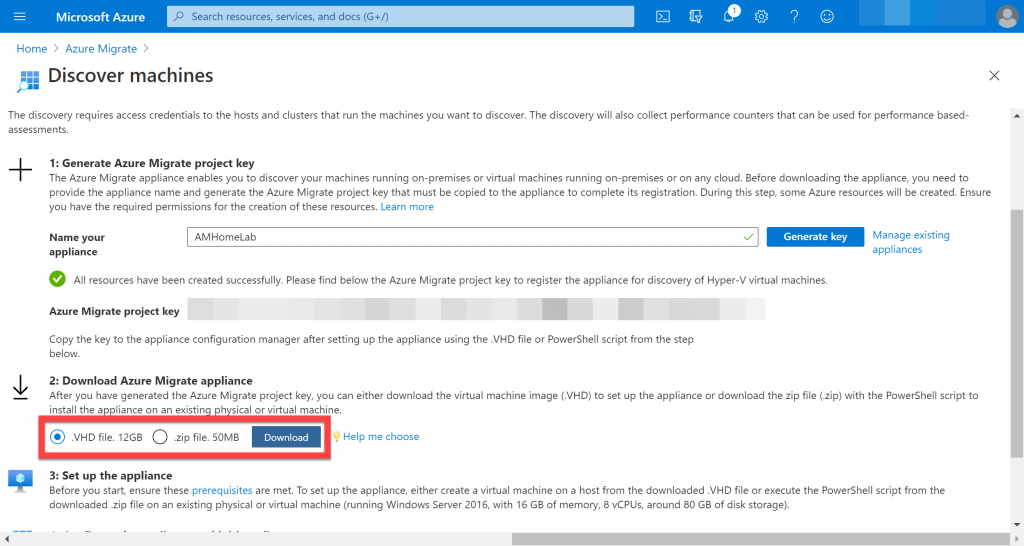
Now that you have download the Azure Migrate appliance, its time to import it. Since I am using Hyper-V, I will import the appliance to my Hyper-V host.
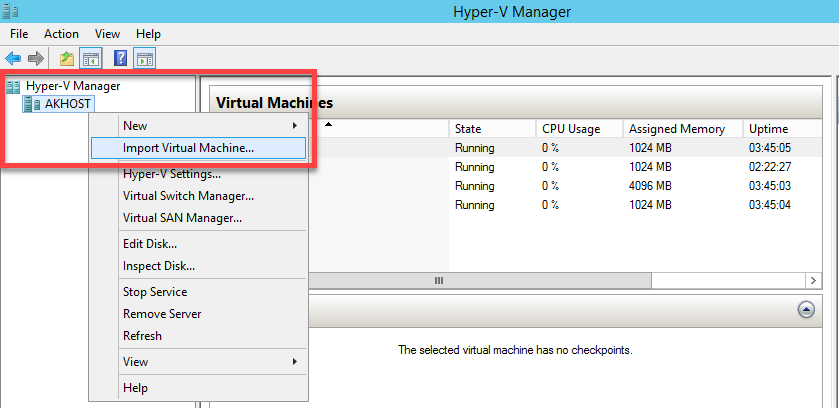
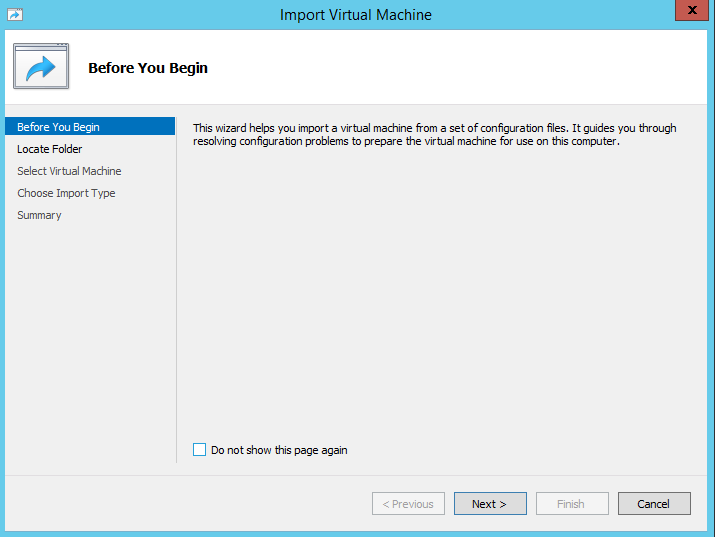
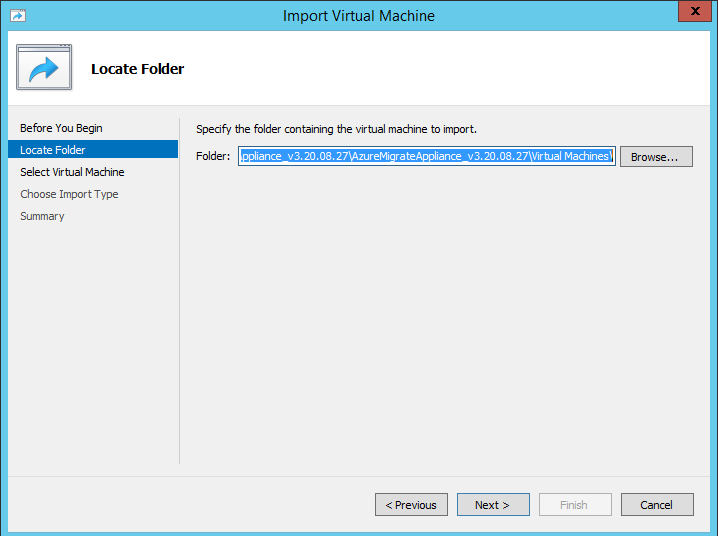
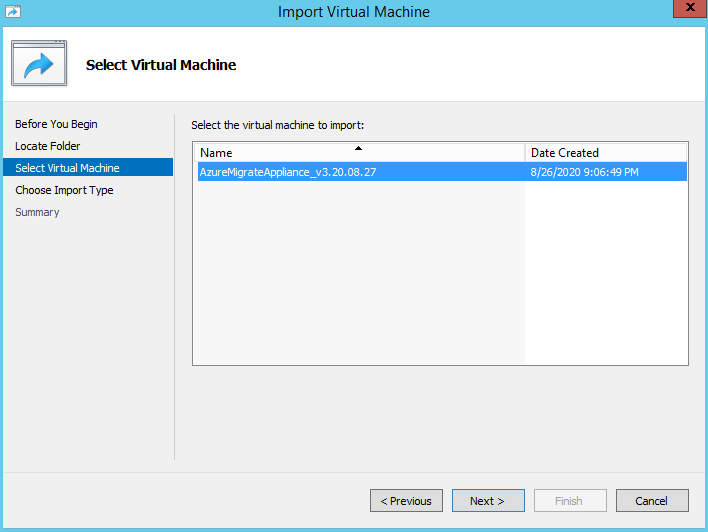
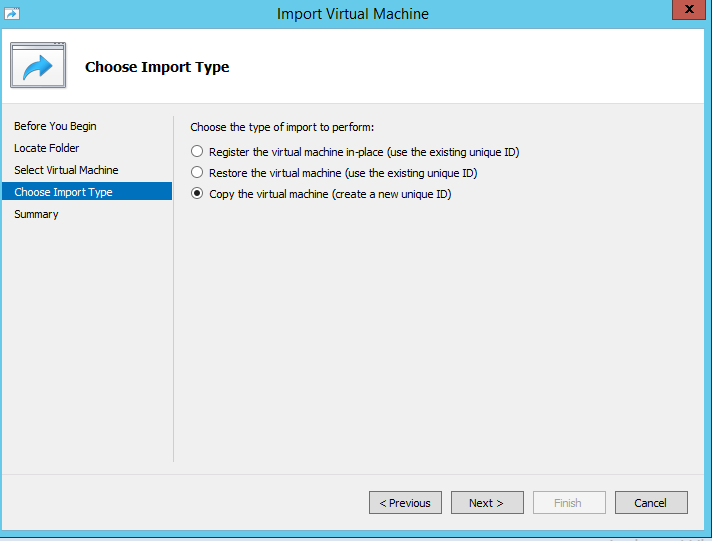
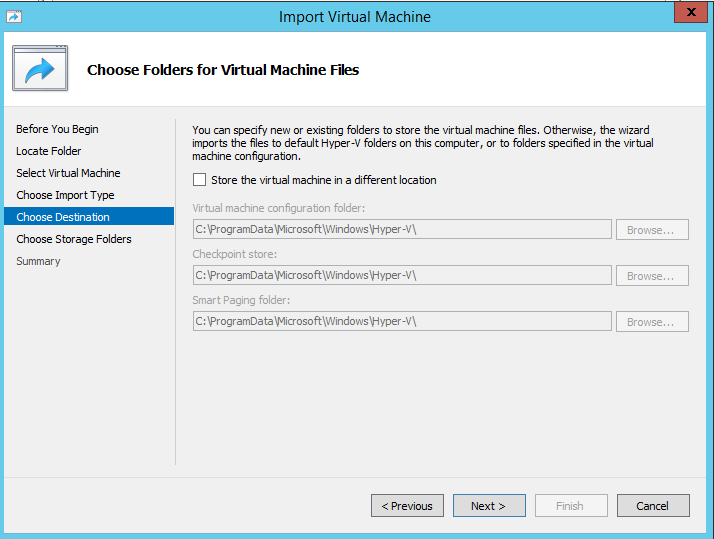
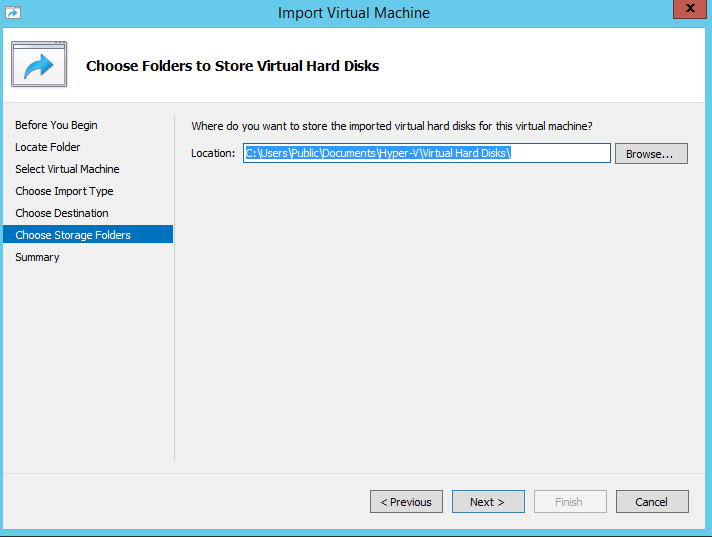
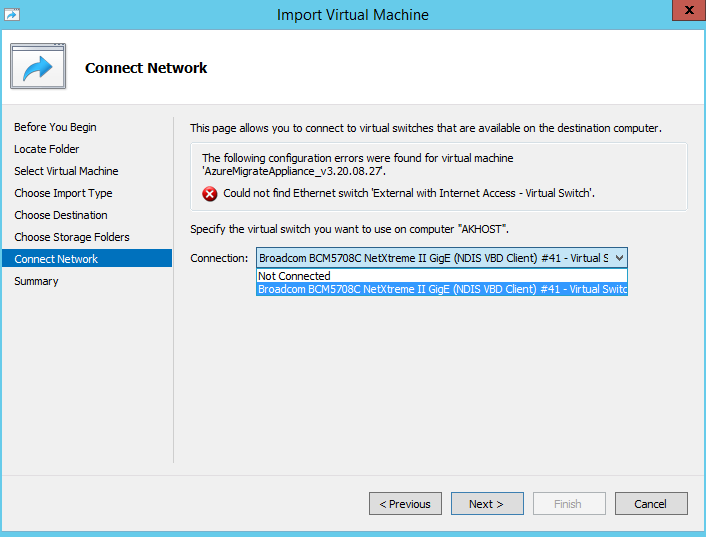
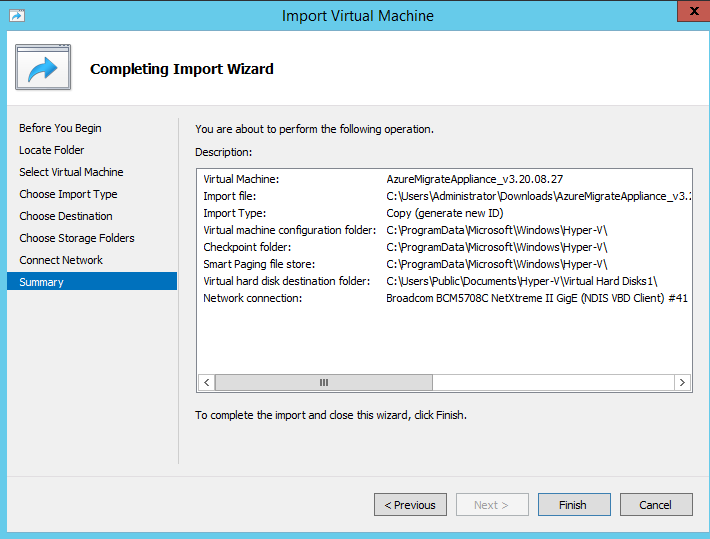
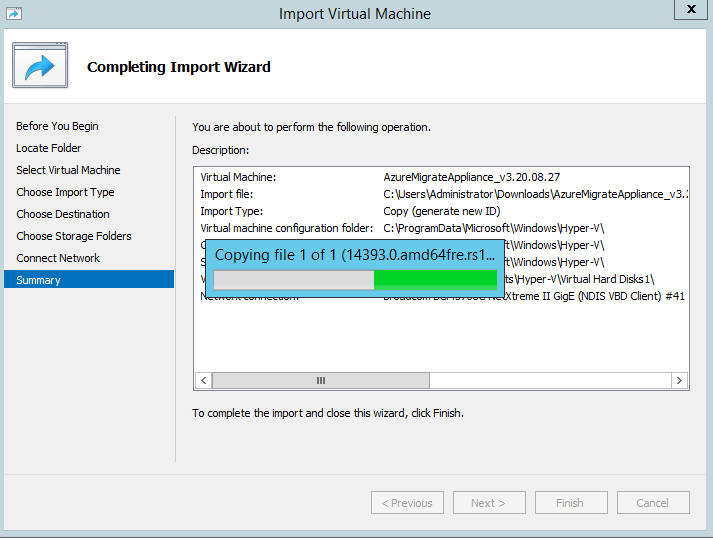
Once you power on the Azure Migrate appliance, the first screen will show the license terms and click “Accept” to go to the next screen.
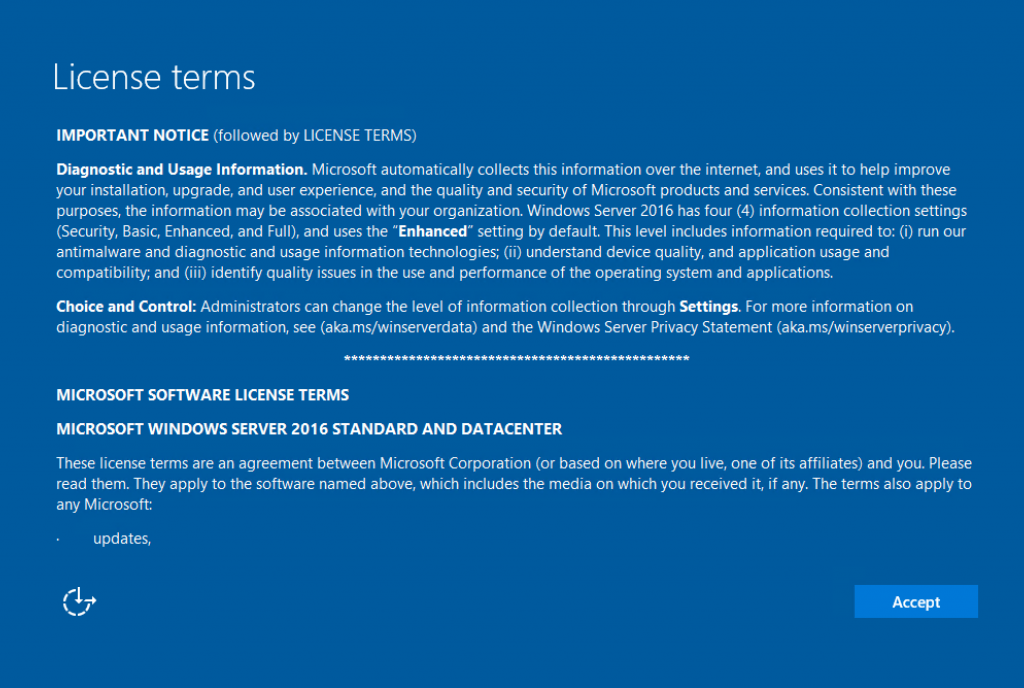
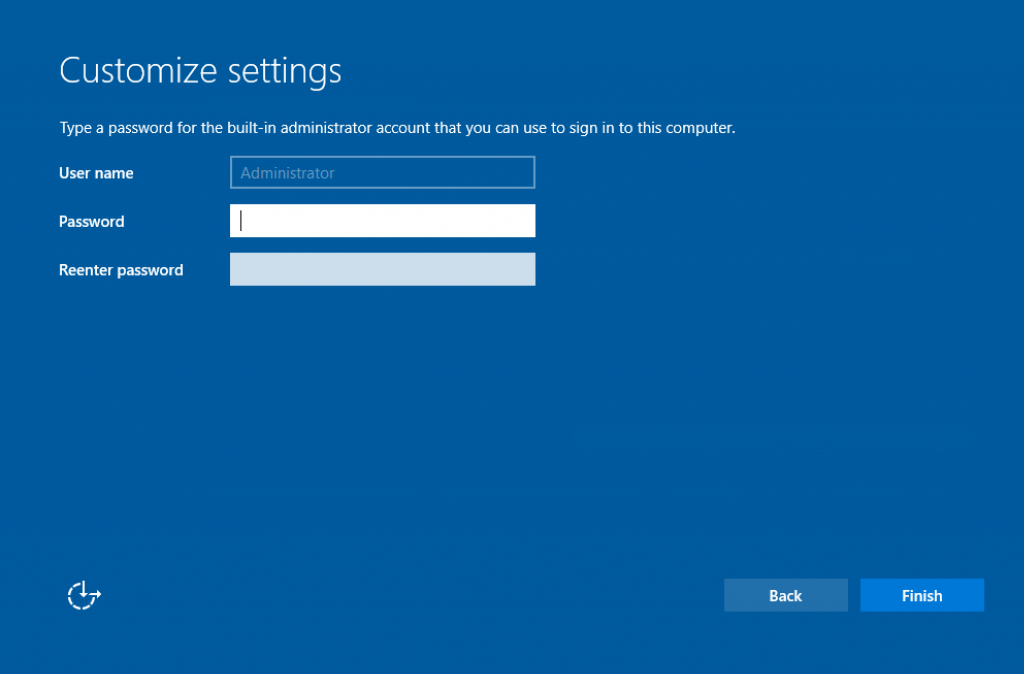

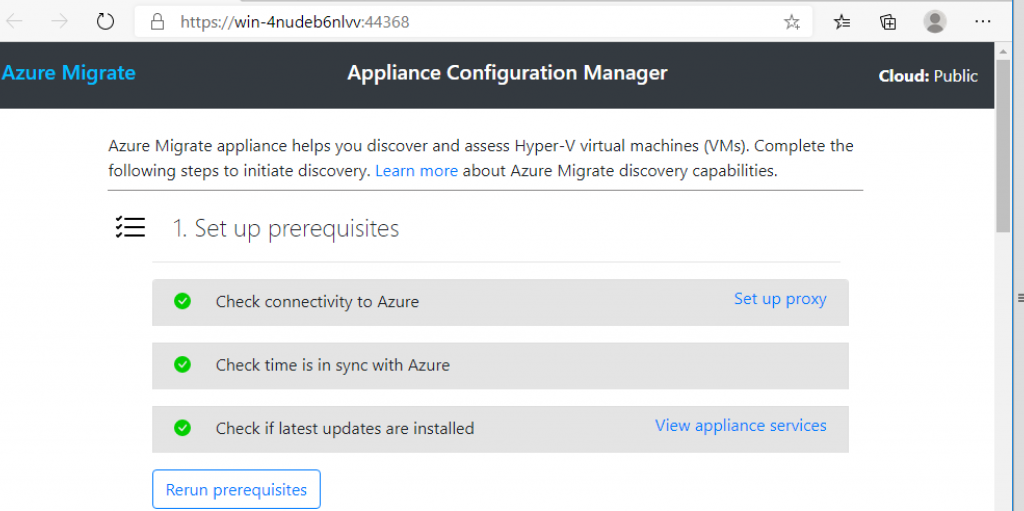
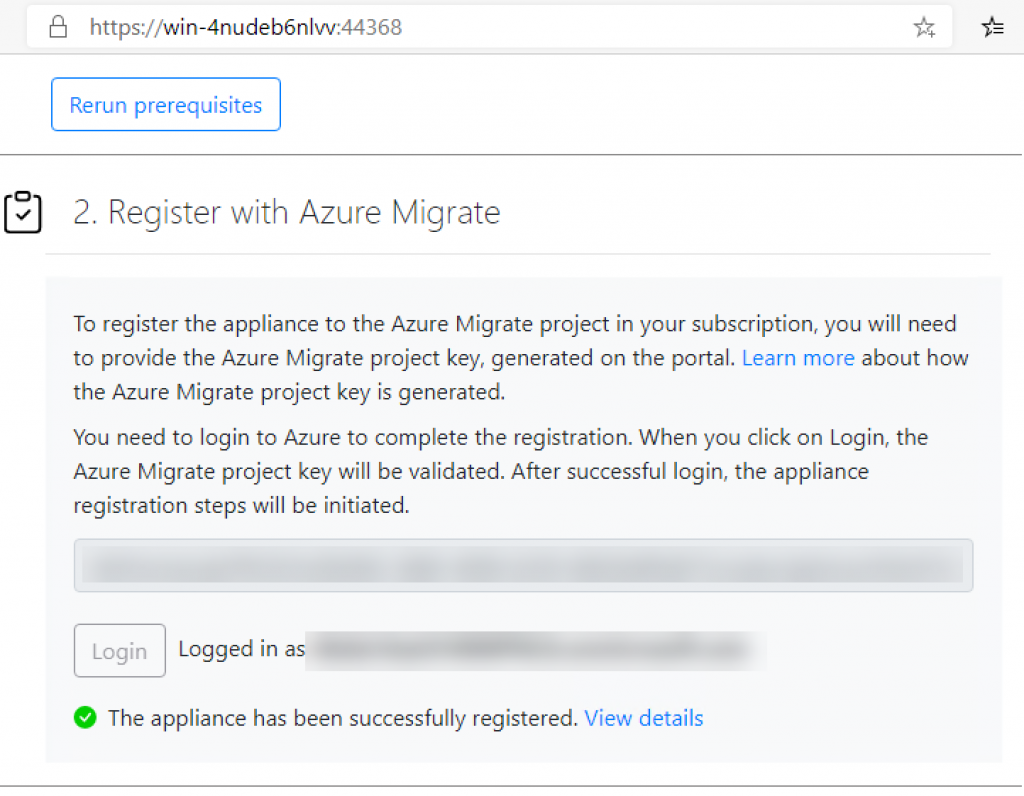
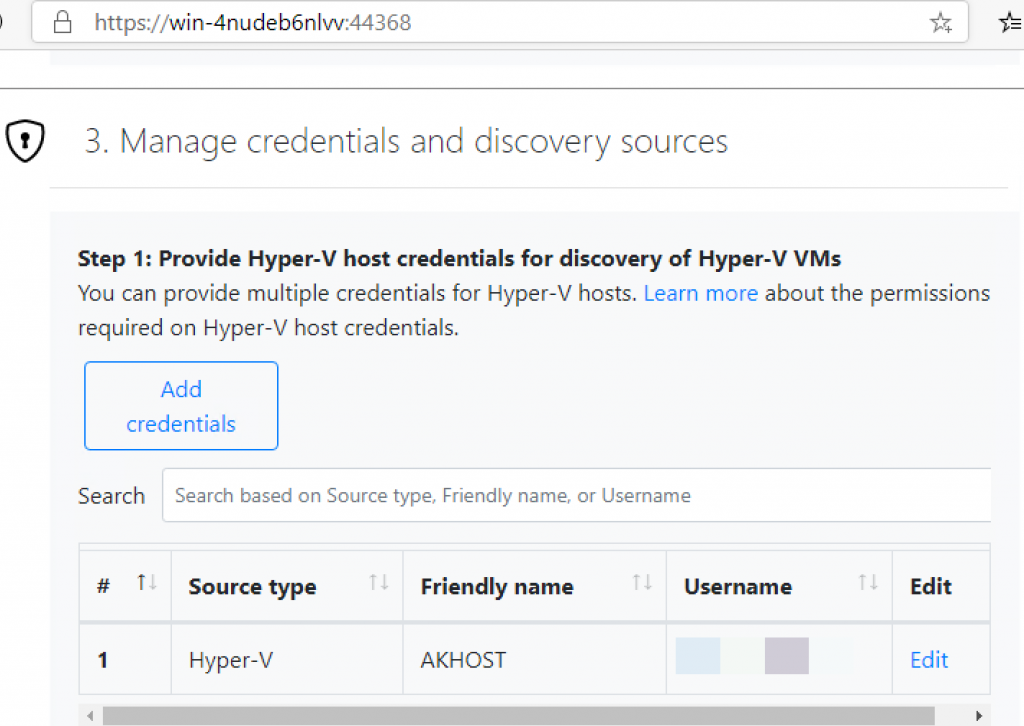
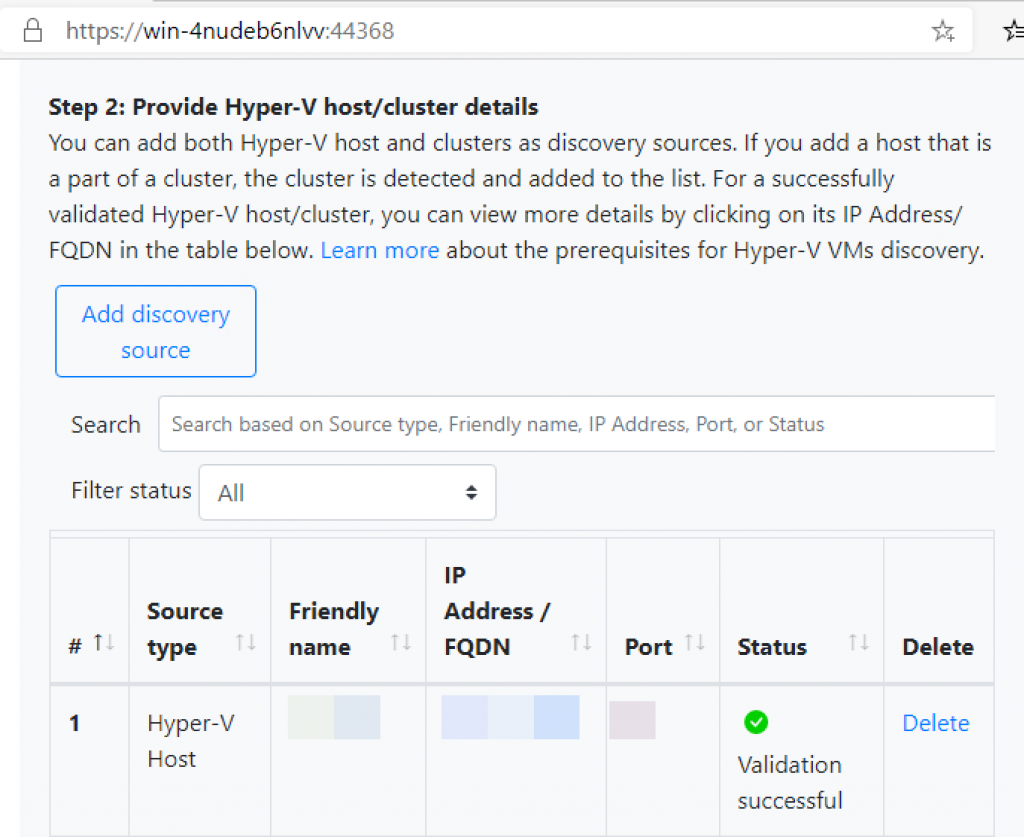
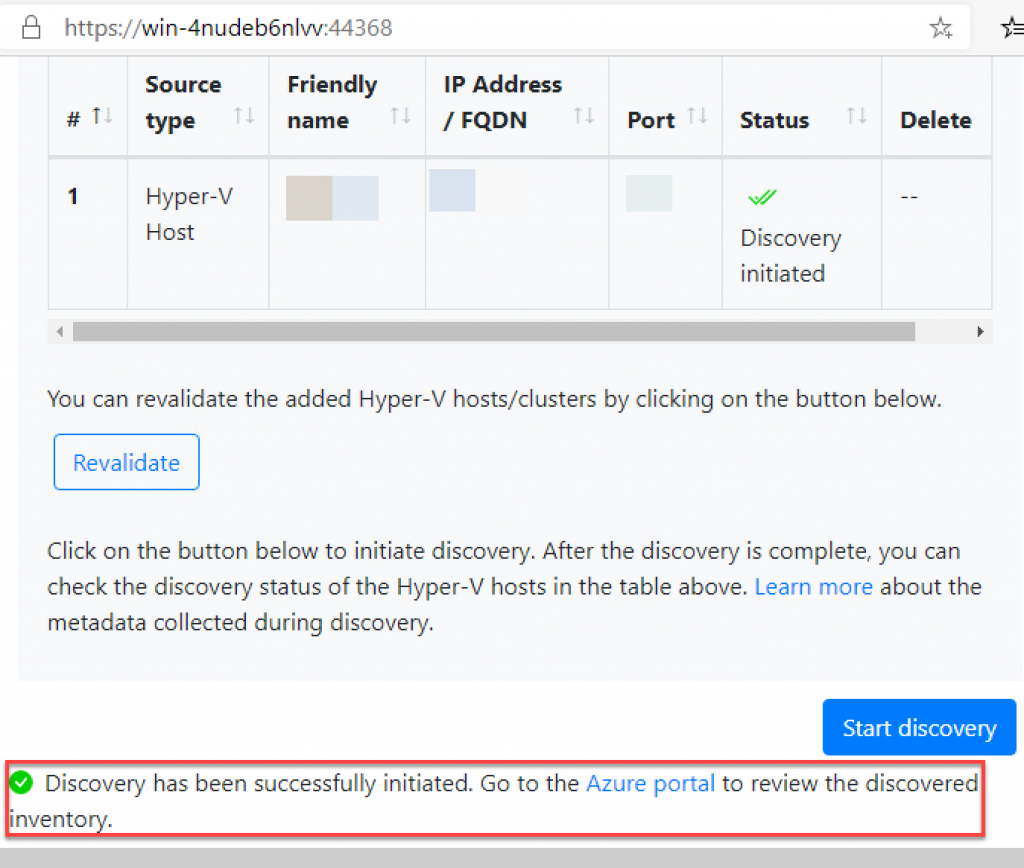
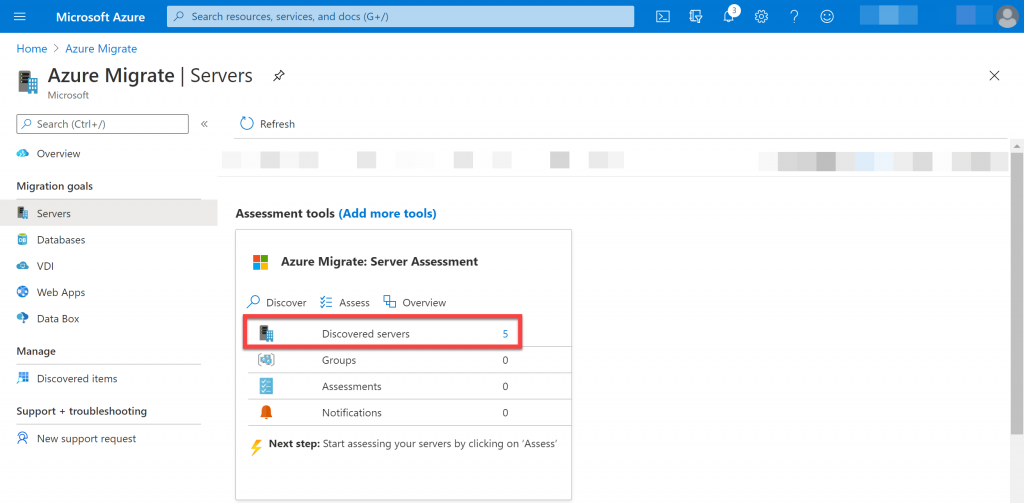
There you have it. All the virtual machines should have been discovered.
